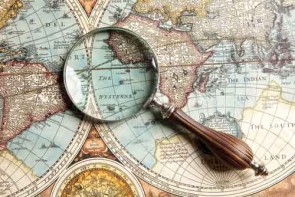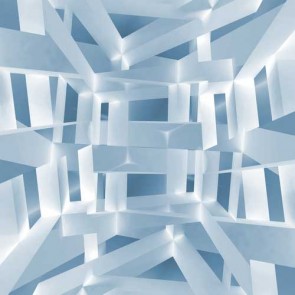You have no items in your shopping cart.
Search results for 'create an attribute" and "x"="x'
-
4 - Create a simple block (with a template)
This tutorial provides a look at template files from a slightly different viewpoint. It delves into the details as to how exactly templates are set and rendered. The "manual" approach explains the mechanics behind what is happening. This will give you a deep understanding of this topic and will set the stage nicely for the next tutorial where this will be performed automatically.
See a Preview: View Part of This Tutorial!$4.00 -
4 - The different types of files in Magento, what they do and, Where are they located
So, you have most probably come across block files, xml files, .phtml files, etc... There is a rhyme and reason behind how these different files work together to produce a final result. But, understanding how these files relate may seem difficult. This tutorial explains how these files play together using real life examples to pound home how this works.
See a Preview: View Part of This Tutorial!$4.00 -
5 - Create a simple block (using layout xml)
This step-by-step tutorial walks you through how to create a block in the manner that Magento usually creates them. The practical example is designed to hit upon a a number of variations you may encounter as well as to clearly reinforce the knowledge you need to understand the more common situations.
See a Preview: View Part of This Tutorial!$4.00 -
5 - How to Create a Block (the standard way)
Here, you wil learn how to add a block to a new page or an existing page. This tutorial will guide you step-by-step through an example of adding a block. The examples in this tutorial are of tasks that you will do constantly as a developer!
See a Preview: View Part of This Tutorial!$4.00 -
5 - Understanding Blocks Better / Critical Fundamentals of the Layout XML
This is a get your hands dirty tutorial that walks you through practical examples and explains skills needed for your daily work with Magento. The layout XML consists of so many files, but this tutorial will help you to pinpoint exactly what your looking for.
See a Preview: View Part of This Tutorial!$4.00 -
6 - An Introduction to Models
What are models, how do they work, what do they do, what are some of the most common things you will need do with them, and how do you accomplish those. All of these will be explained in this tutorial. This tutorial provides the conceptual groundwork you will need.
See a Preview: View Part of This Tutorial!$4.00 -
6 - How to Create a Block (the automatic way)
The previous tutorial covers many situations you will come across, but there will be many occassions where blocks are added a little differently. This knowledge in this tutorial will enable you to add blocks onto the left or right sidebars. It will also allow you and easy way to add blocks on to the end of the main content area of the page.
See a Preview: View Part of This Tutorial!$4.00 -
6 - Understanding Code Pools
What would you do if someone threw 8,461 marables at you and expected you to catch them? Magento has this many php files in the app/code directory. Codepools are the children directories of the code folder and these serve as storage containers for different types of files in Magento. This tutorial will even explain how to create a new codepool. You won't need to create your own codepools in real life, but by going the extra mile, you will have great clarity and depth of understanding on this topic.
See a Preview: View Part of This Tutorial!$4.00 -
7 - Create a Flat Model
This tutorial contains a "fast" method for creating a new model. You can easily create a model in less than 20 minutes using this approach and you'll get faster each time you do it. Also, this tutorial contains a step-by-step approach if you like to see the details spelled out and see how things actually work. You'll also gain a much better understanding of the config.xml as placeholders come with the example files explaining what the nodes in the config.xml file mean.
See a Preview: View Part of This Tutorial!$4.00 -
7 - How to Map Classes to Files
When you are looking at the template path hints, and saying to yourself where in the filesystem can I locate the class called Mage_Customer_Block_Account_Dashboard (or whatever you are looking for). What drummer is Magento marching to with the mappings? We'll, this tutorial uses several examples that show you how to determine what class you are working with and how to find it.
See a Preview: View Part of This Tutorial!$4.00 -
7 - Nesting Blocks
When looking at the layout XML files, many times blocks are stored inside of other blocks just like the picture of the Russian dolls. This tutorial demystifies how nesting works and how you can do it yourself. And, this tutorial will walk you through an example of exactly how to do this. The tutorial contains two whole example modules illustrating how this is done. The second example is more complex; it is designed to broaden the knowledge you learned earlier and deepen your understanding.
See a Preview: View Part of This Tutorial!$4.00 -
8 - Action Tags
This tutorial contains examples of how to change a page's tempalte (1 column, 2 columns, 3columns). It also provides examples of how to include JavaScript file(s) and CSS file(s). Lastly, it explains how to add and remove toplinks and the example code can be resused since these are items you'll come across often in your experiences as a developer.
See a Preview: View Part of This Tutorial!$4.00 -
8 - Converting Abbreviations to Full Class Names
There are all types of abbreviations like catalog/product, customer/customer, customer/account_dashboard, etc sprinkled all over Magento. These may seem like hieroglphys at first but there's a method to the madness. This tutorial will help you hit whatever curveball, knuckball, screwball, or whatever you encounter so that you can map these abbreviations to a class name.
See a Preview: View Part of This Tutorial!$4.00 -
8 - Understanding the Critical Concepts Behind the EAV
This tutorial is a blend of conceptual and practical (follow along) examples. At the end of this tutorial, you will have a penetrating knowledge of this topic. This tutorial includes a step-by-step example that teaches you how to find data you are looking for (like an individual product's name or image) in an EAV table. This tutorial demystifies the EAV by discussing each concept behind it, in an easy to understand way.
See a Preview: View Part of This Tutorial!$4.00 -
9 - Create an EAV Model
This tutorial contains resusable code that you can use whenever you create an EAV model. It also includes a fast method for creating an EAV model. With this "fast" method, even the first time you create an EAV model, this will only take 45 minutes! It also contains a step by step method for creating an EAV model if you are interested in the details, which are good to know to bolster your understanding.
See a Preview: View Part of This Tutorial!$4.00